Standard Anonymised - Scotland Only
If you are creating an ad-hoc search for a third party, you can select the Standard Anonymised report output to anonymise the data.
To select to anonymise your report:
-
From the Search:New Search screen, create your report in the usual way, see Search Details Overview for details.
-
From Report Output, select Standard Anonymised:
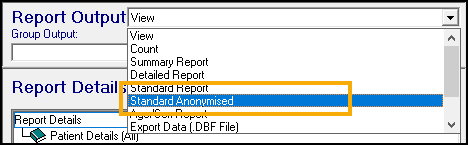
-
Select Run to run the report.
-
The report display with all patient details replaced by Patient Id numbers:
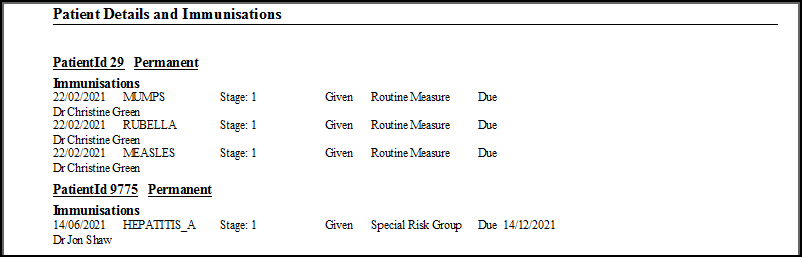
 and searching by Vision Identifier.
and searching by Vision Identifier.